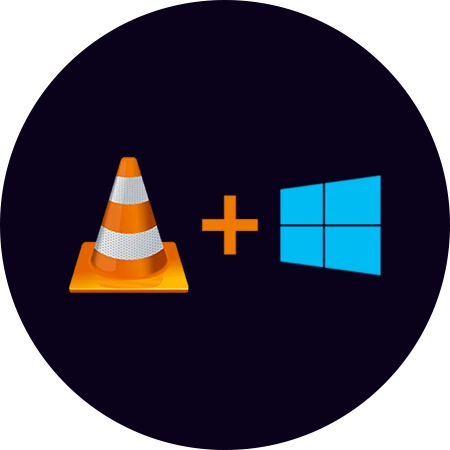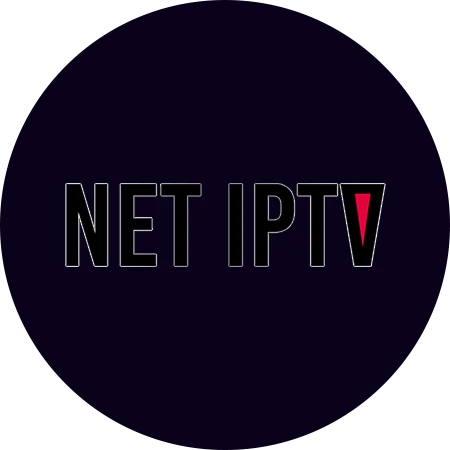If you feel like this guide doesn’t quite cover everything you need, please don’t hesitate to get in touch with our team. We’re here to provide any additional assistance you may require.
Click on the device or application where you’d like to set up IPTV.
SETUP IPTV SMARTERS ON ANDROID AND IOS
Step 1 : Please install the latest version of the IPTV Smarters app on your device to avoid programming errors.
Step 2 : Once the IPTV Smarters app has been installed successfully, we ask you to open the app.
Step 3 : Please select the option “Add Your Playlist
( via XC API ).
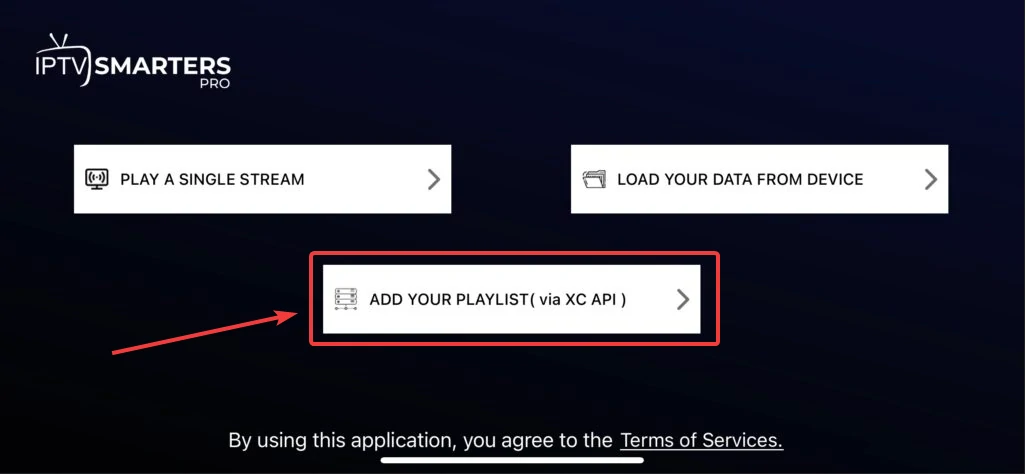
Step 4 : You should now receive a message, you only have to accept it.
To do this, please go to “Accept”.
Step 5: You should now be able to log in. Please enter the data as follows.

Step 6 : You can enter a nickname for your access in the “Any Name” field.
We recommend the name of your IPTV provider.

Step 7 : Please enter your username, which you can see in your customer account.

Step 8 : Now you have to enter your access password.

Step 9 : Please enter the host URL, you can get this from our customer service.
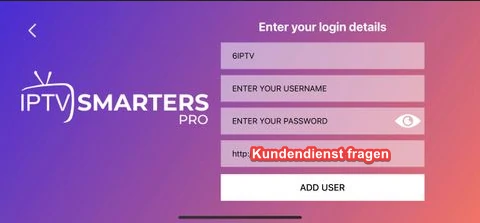
Step 10 : Now all you have to do is go to to “Add User” enter access for the IPTV Smarters Pro App.
Step 11 : The content may have to be loaded first, which can take a few minutes.
After the content has loaded, your device is fully set up with the IPTV Smarters app.
Step 12 : You should now have landed on the app’s main menu.
Please add the EPG data

Now your IPTV Smarters Pro app is set up . ENJOY !